Legal Drafting. Redefined.
SingleDraft enhances your legal drafting expertise by bringing your firm's knowledge directly into Microsoft Word. Working seamlessly alongside your professional judgement, it helps maintain consistency , surface relevant precedents and track defined terms as you draft.
Trusted by leading legal teams & individual attorneys



Join them now
Avoid Errors
Save Time
Capture Your Internal Knowledge
Use AI-Powered Insights
Internal Knowledge
Turn proven solutions into new possibilities, with contextual suggestions drawn from your most reliable precedents.

AI-Powered Drafting
From playbook checks to clause refinements, get helpful suggestions while maintaining full control of your documents.

Reduce Drafting Oversights
From unclosed brackets to bank holiday dates, SingleDraft helps maintain accuracy across your documents with subtle, contextual checks.

Track Defined Terms
See how terms connect throughout your documents with subtle visual markers

“Modern legal practice requires modern solutions. SingleDraft delivers the tools for this new era.”
JUDr. Josef Donát, LL.M.

Secure by design
Works with your other favourite tools
SingleDraft integrates with the tools you already use, making it easy to incorporate into your existing workflow.
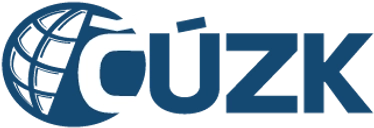
See it in action.
Book a personalised demo to explore how SingleDraft can enhance your drafting workflow. Talk directly to founders.